SUPPORT
DisVoize User Guide
It will help you to correctly run DisVoize app.
Select your Role!
Speaker
Run DisVoize app on your smartphone
Create a channel
Connect a lavalier microphone to deliver a better audio quality
Press the start button and start your pitch!
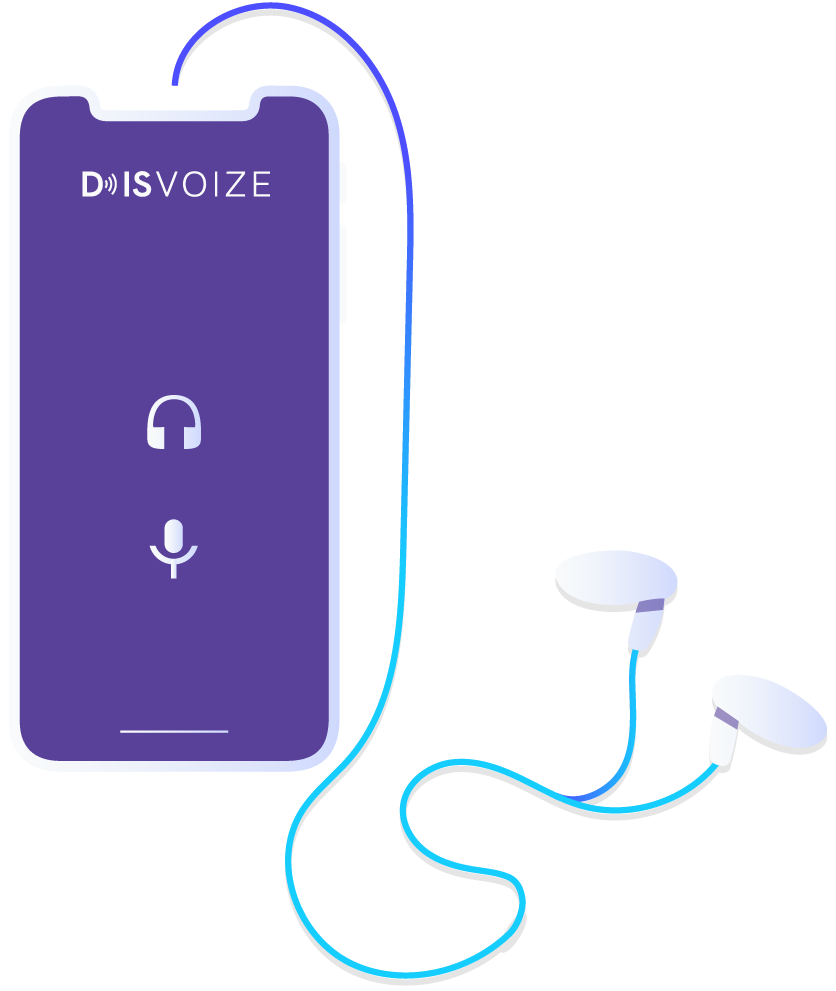
Listener
Run DisVoize app on your smartphone
Join the channel created by the speaker
Connect a regular set of earphones
Press the start button and enjoy the show!
FAQs
1 What is DisVoize?
DisVoize app is an innovative audio system in app format installable directly on your iOS or Android smartphone and available anytime, anywhere.
With DisVoize you can broadcast audio remotely or on-site while maintaining safe social distance.
People use DisVoize for:
- Tours and educational visits.
- Language interpretation.
- Outdoor silent events.
- Remote immersive audio experiences.
2 How does it work?
DisVoize allows speakers to create their own groups by creating a customizable channel name key. This guarantees full privacy to all connected users. DisVoize allows all listeners to easily connect to an existing group by simply entering the channel name in the app. Once the channel has been created and the listeners have been connected, the group can enjoy an amazing audio experience!
DisVoize works over WiFi or mobile data (for more information about how to run DisVoize app on your smartphone please check out the DisVoize user guide)
3 Is it necessary to have an internet connection?
Yes, to use DisVoize you need to be connected to the internet using mobile data or WiFi. It means flexibility and no space limitation!
4 What about the audience size?
With DisVoize you don’t have to worry about how many people can connect to the broadcast, thousands of people can connect at the simultaneously! The audience size is up to you!
5 DisVoize pricing?
We offer different costumizable pricing options. Let’s discover them at pricing
6 Can the speaker use an external microphone?
Yes, speakers can use any kind of smartphone compatible external microphone! The speaker can use any kind of microphone, as well a standard microphone like those that come with most earphones commonly used for calls. Although we recommend using a Lavalier microphone compatible with your smartphone, in order to guarantee the best audio experience. It ensures better sound quality and environment noise isolation.
7 What kind of earphones do listeners have to use?
Listeners can connect with any kind of earphones (Bluetooth earphones can also be used with DisVoize) it’s all down to personal preference!
8 What are the minimum system requirements to use DisVoize?
DisVoize requires: iOS 8.0 or later and it is compatible with iPhone, iPad, and iPod touch/
Android 5.0 or later and it is compatible with all Android devices.
9 How can I delete my DisVoize account?
For us it’s very important that you feel in full control of your data! For this reason we will soon provide an update with an in app button that will allow you to easily delete your DisVoize account. In the meantime, if you want to delete your DisVoize account, please send us an email at [email protected].
10 Why DisVoize?
DisVoize is an innovative solution in this field, built with the aim of easily connecting speakers/broadcasters to their audiences. We are committed to delivering the best quality at an affordable price ensuring high performance and high software stability. The user is at the center of our project, the growth of DisVoize is based on users’ needs and their feedback is always welcome!
